Miki’s permission system
Written by Advocatus, Veld
Sun Feb 23 2020
Miki now uses Discord's own command permission system. First, make sure your desktop client is updated to the latest version. Then, go into your Server Settings → Integrations → Miki. It should look like this:
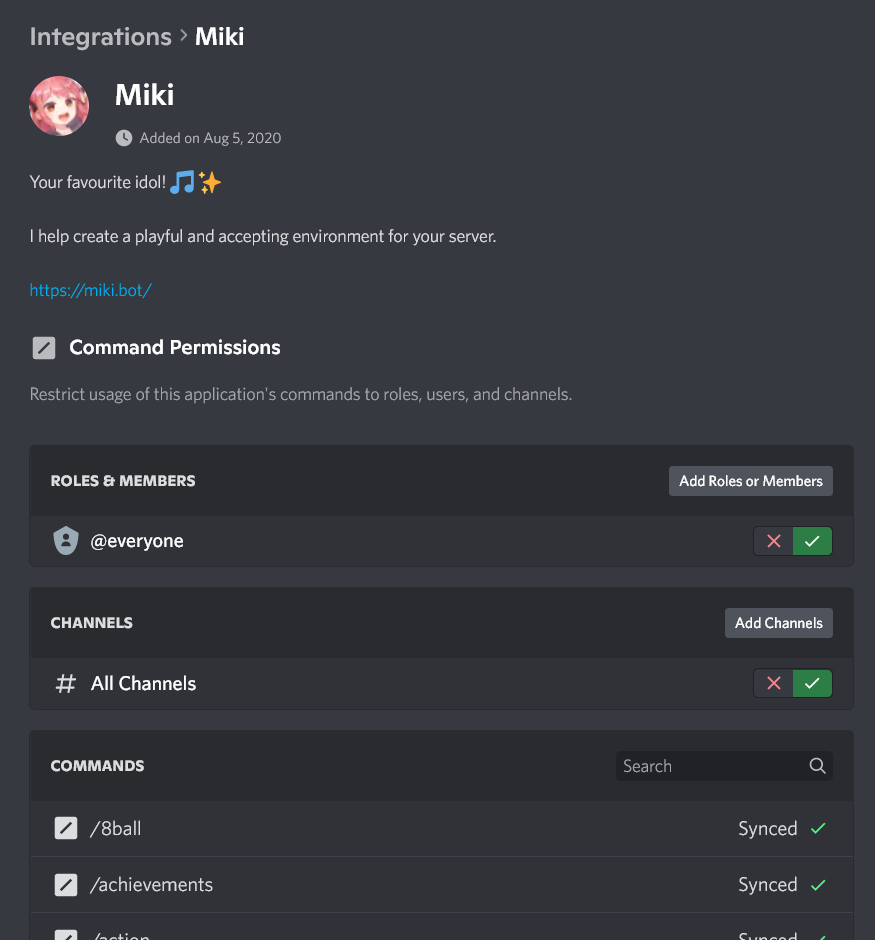
You may then select the roles, users and channels that have access to each individual command, or the whole bot.
Please note that some commands are restricted by default, but Discord will still show it is available for everyone / all channels.
For example, /setnotifications requires the user to have the Manage Server permission by default. It will appear as though everyone can use it, but they won't be able to, for your protection. You can override this behavior by setting your own restrictions, and the command will then work as expected.
